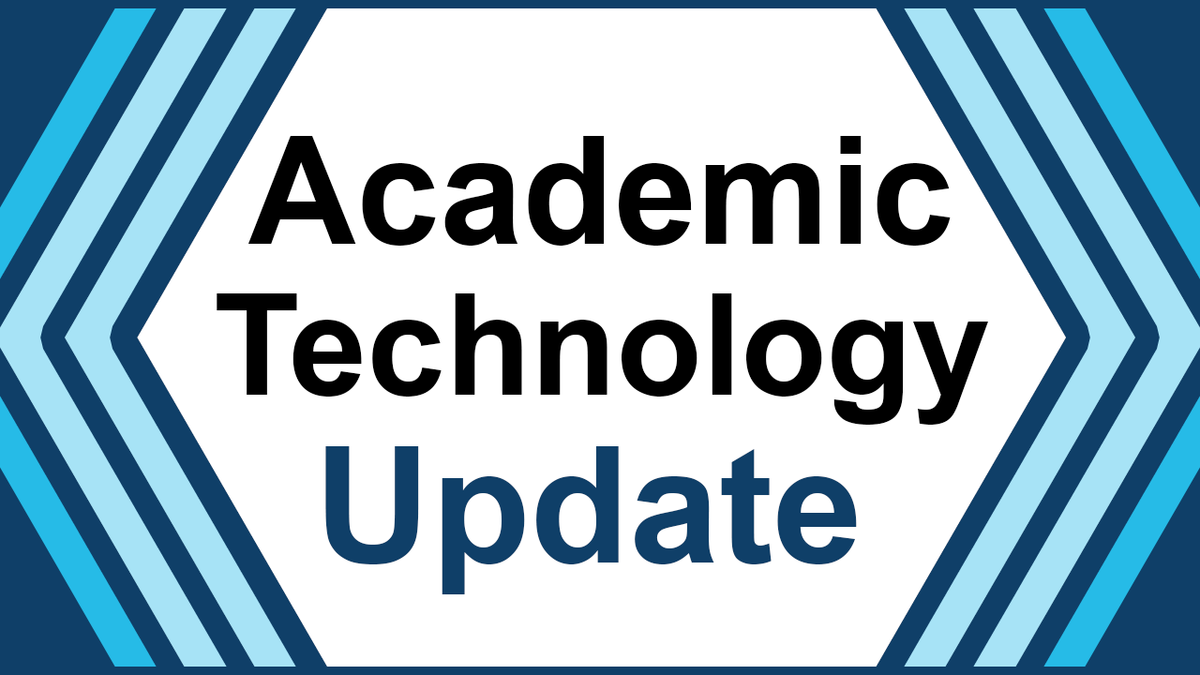We invite you to meet with an Academic Technologist via our drop-in, appointment, or consultation options.
Hypothesis Social Annotation Tool with Canvas Integration
Hypothesis is a social annotation tool that enables sentence-level note taking or critique on top of classroom reading, news, blogs, scientific articles, books, terms of service, ballot initiatives, legislation and more. These annotation tools can lead to interactive discussions, searchable text, and social tagging of reading. This can lead to a richer experience with scholarly works, industry publication, or literary work.
UMD and UMN-TC faculty who participated in Spring '21 Hypothesis focus groups found that Hypothesis:
- enabled deeper student readings of texts,
- improved online engagement in student to student and instructor to student interactions, and
- expedited and deepened class discussions. Quote: "I could start my class halfway through the material."
For more information vist Hypothesis Canvas Learning Tool Integration.
To request the Hypothesis Canvas Integration in your Fall 2021 or Spring 2022 Canvas course, please fill out the Hypothesis Canvas Integration Request Form.
AT Support Options for Fall 2021
Academic Technology Assistants
UMD's Academic Technology offers an initial intake for support for technical issues regarding Canvas, video, assignments and other academic technology. Contact our UMD Academic Technology Assistants from Monday through Friday, 9:00 am - 4:30 pm via:
- email at [email protected], or
- phone (218) 726-8862, or
- ask your question at the AT Assist desk on the first floor of the Kathryn A. Martin Library.
Academic Technology Drop-ins
Drop-in sessions are informal opportunities for instructors to join ITSS technologists and other instructors by "dropping-in" and asking questions or sharing ideas related to the academic technologies used in a current course or one being taught in a future semester.
All sessions are hosted via Zoom.
Dropin Sessions begin on Monday, August 23, 2021. View the calendar for times.
Academic Appointments
Starting August 23, faculty and instructors can set up a one on one, ½ hour appointment with an Academic Technologist to discuss, explore, and learn together. Topics for discussion include but are not limited to:
- Learning the features and functionalities of Canvas
- Addressing non-urgent technical issues in a Canvas course site
- Exploring university-supported academic technologies
- Addressing issues with Canvas or other university-supported academic technologies
Course Design Consultations
Request a course design consultation to plan, organize, design, re-design, or incorporate multimedia into courses. This includes:
- Designing a custom home page template
- Organizing your course layout (e.g. modules, pages)
- Designing collaborative, group-based, or peer review activities
- Designing a multimedia assignment for students to complete
- Adding video in your course (e.g. screencasts, tutorials/demonstrations, module/unit overviews)
- Designing a new course
- Redesigning, adapting, or re-organizing an existing course for another format (face-to-face, hybrid, online, flipped etc.)
- Prototyping, or piloting aspects of a course before making it available to students