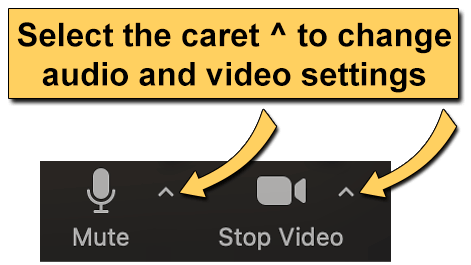A mobile camera cart is now available for checkout at the ITSS TechCenter.
What Does It Consist of?
The cart has an advanced, high-definition camera and a robust microphone. On the 4-foot tall, wheeled cart is a:
- Pan-Tilt-Zoom (PTZ) Camera
- Remote for the PTZ Camera
- Boundary Microphone for Audio Capture
- USB Extensions
- Power Cable
How Can the Cart be Used?
- It can be used for panel and group presentations streamed for online participants.
- It is not recommended for recording large group discussions or broadcasting lecture hall presentations.
How Can I Check it Out?
- Reserve the cart in advance. It can be checked out for a 24-hour period.
- Pick it up at the TechCenter.
- Return it to the TechCenter or the Media Hub.
For information about the cart and other classroom items visit Classroom Equipment Checkout.
What Are the Instructions for Using It?
The camera and microphone connect via USB (Universal Serial Bus) to a laptop. A USB adapter is not included with mobile camera cart. If you need an adapter, check one out at the Media Hub.
- Select the caret ^ by the "Mute" and "Stop Video" controls in Zoom to change audio and video settings.
- Manually change both microphone and Zoom camera settings to the mobile cart option.
Have Questions? Need More Information?
Email Adam Brisk at [email protected].