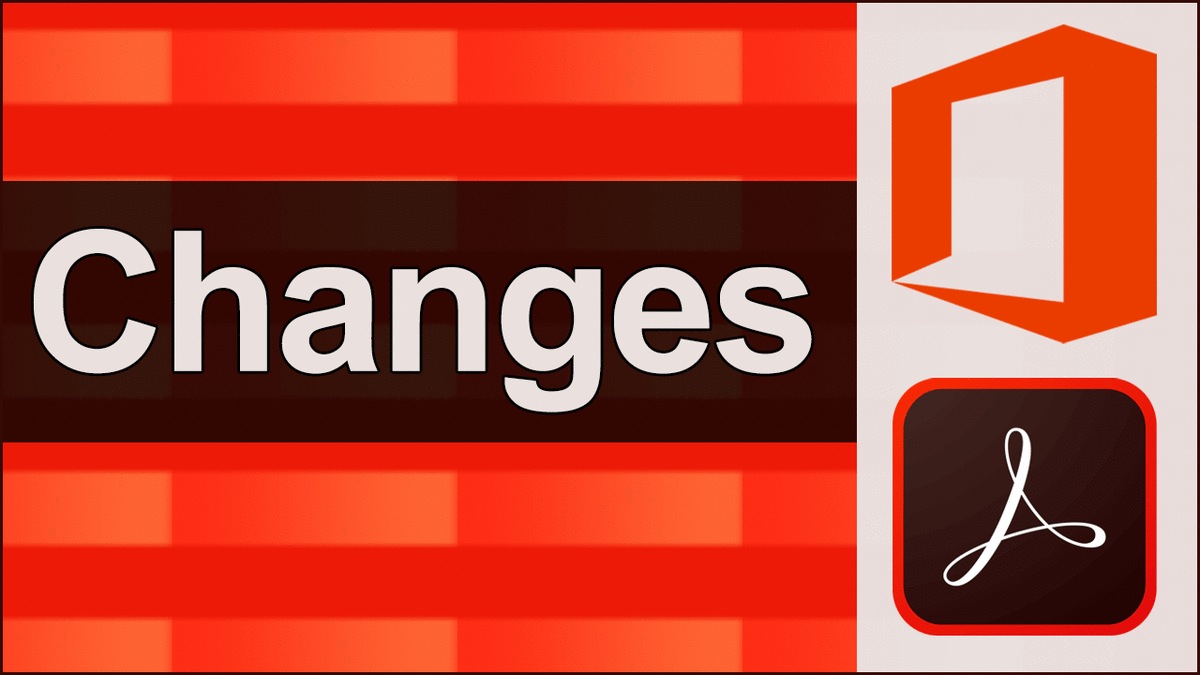Change Details
Beginning in July, Office 365 and Adobe Acrobat Pro DC will be installed on all new Windows and Mac devices set up through the TechCenter. For existing computers, the new versions will be available through the Software Center (PC) or Self Service (Mac).
With the new versions, you will be required to sign in the first time you use the software, using your University email name and password. If you are using a recent version of Office, you likely won't notice a perceptible difference as the applications behave and look the same.
These transitions match the industry-wide shift to downloadable apps and subscriptions with smaller but more frequent updates.
Questions?
As always, we are here to help. Email the ITSS Help Desk at [email protected] if you have any questions.
Additional Resources
Getting Office
You can download Office from the Software Center (PC) or Self Service (Mac). Or, visit the Office 365 Portal and sign in to download. For more information visit Office 365 ProPlus Transition.
Getting Acrobat Pro
You can download Acrobat Pro from the Software Center (PC) or Self Service (Mac). Or, visit Download Acrobat DC .