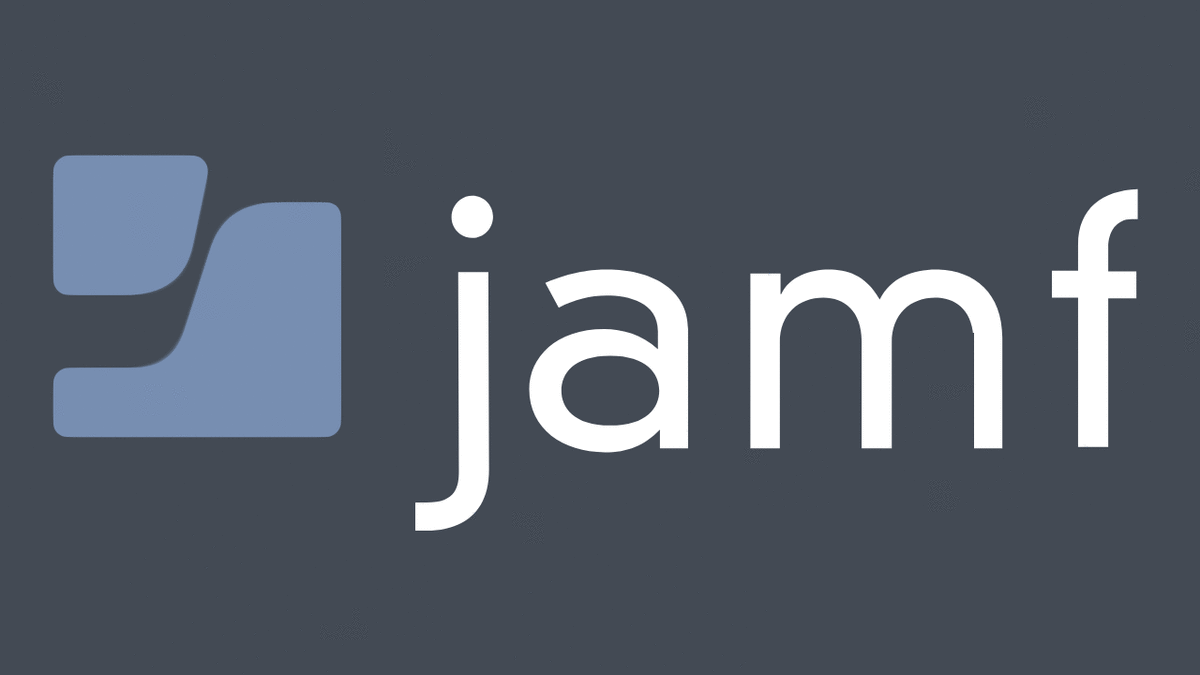What Did the Migration Entail?
Last October, culminating a years-long effort, ITSS Staff shut down the UMD-hosted Jamf server. This server provided management capabilities for University-owned Apple devices. So to provide continuous service, all devices had to be migrated over to the Twin-Cities hosted server prior to the shutdown.
With help from unit IT support staff, over 1000 laptops, desktops, iPads, and iPhones made the switch. Despite almost every device requiring some sort of manual interaction, while several needed hands-on help, only a small handful of devices encountered major issues.
So, What's Next?
Using a university-owned device, for the most part, requires cooperating with 2 main facets: security settings, and software updates.
Security Settings
Most critical security settings are managed via Jamf and are invisible to the average user. Some more noticeable exceptions that may see changes in the future would be how you log in (password requirements, etc.) or authorize changes to system settings.
Software Updates
Update alerts are much more noticeable. The single best way to keep your device secure is by keeping it up to date. You can expect update reminders to continue to be a way of life with modern computing.
Questions?
As always, if you have any questions please contact the ITSS Helpdesk at [email protected] or 218-726-8847.