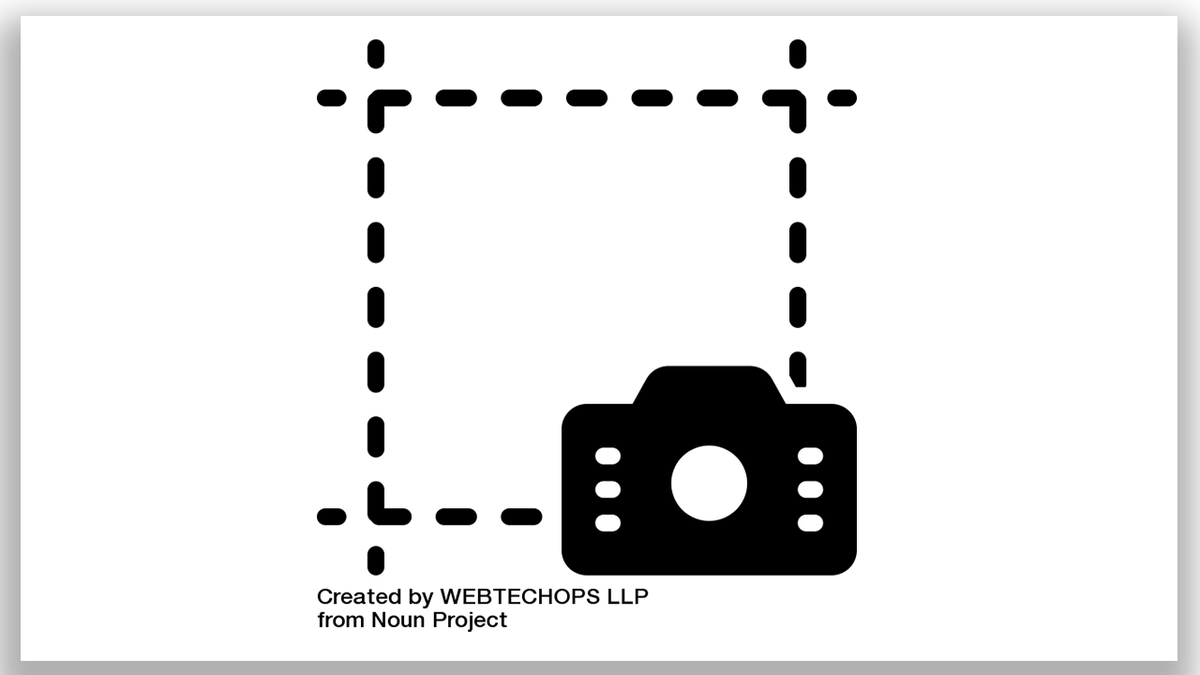Screencapture to show me
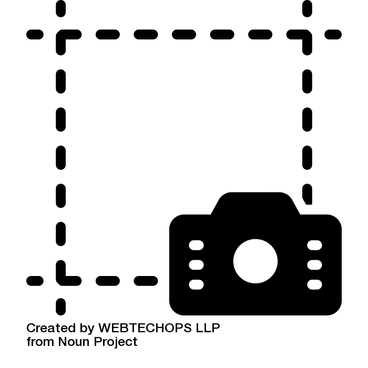
Seeing is believing, especially with technology. Using words to explain a conundrum or issue you see on your screen can either lead to too much or not enough information.
You or your students can add a screen capture to your text to help illustrate an issue you are having and reduce the frustration!
- PC Key Strokes:
- Full Screen: Windows +PrintScrn
- Select an area: Windows key + Shift + S
- Mac Short Cuts:
- Fullscreen: Shift, Command, and 3.
- Select an area of your screen: Shift, Command, and 4.
- Select an area or record a video of your screen: Shift, Command, and 5.
- Free Applications with advanced features:
- Snipping Tool, native to Windows
- TechSmith Capture
This is due...when?

Canvas assignment due dates are useful for prompting students to complete readings, assignments and activities - which is very helpful for faculty and students alike. BUT, it can be exceedingly tedious to realign due dates for breaks, weekends, and holidays one by one.
Avoid having to manually adjust every due date in your Canvas courses. Instead update Canvas Assignment due dates at once with the bulk update tool!
5 ways slide presentations support learning
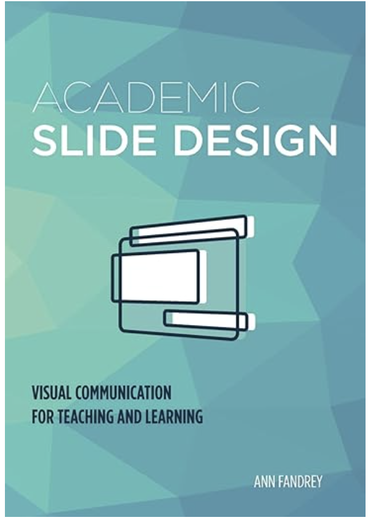
You already know that too much text on a slide is counterproductive to teaching and learning. But what to put there instead? Academic Slide Design: Visual Communication for Teaching and Learning offers a new vision and a new method for building more effective slides, starting with the lecture itself.
"Thoughtfully designed presentations support learning in the following circumstance by:
- organizing content around one central idea;
- providing evidence in support of the central idea
- showing students the organizational structure of the idea
- reminding students periodically where they are in the contest of this content; and
- showing visual slides that been designed to integrate - rather than compete- with incoming verbal information."