FileVault is a full-disk encryption feature for Apple macOS devices. All University-owned computers are required to have FileVault enabled. Encryption does not impact performance. Just log in and use your Mac as you normally would.
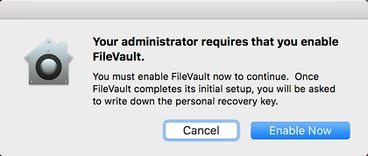
If you are prompted to enable FileVault, click Enable Now.
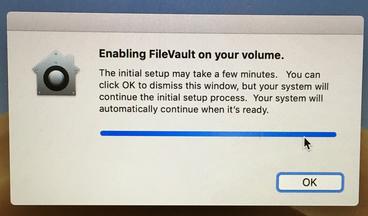
When FileVault is enabled, an encryption key is generated and securely synced to Jamf Pro. This key can be used to help users in the future with certain device issues.
If you see the prompt below, your encryption key needs to be re-synchronized to keep Jamf Pro up to date. Click Next to continue.
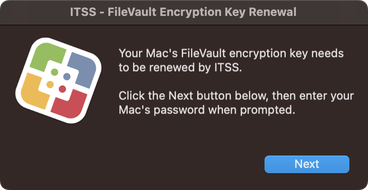
Users that already have had encryption enabled will still need to have their encryption key synchronized with JAMF. Users in this situation will not have to re-encrypt, however will be prompted to do the following steps.
Enter the Password as prompted.
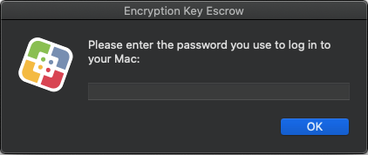
If successful, you will see the following message:
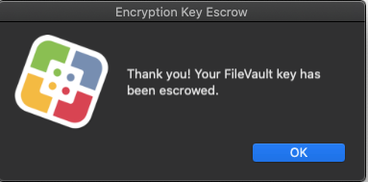
If you are unable to re-synchronize this way, please contact the ITSS Helpdesk