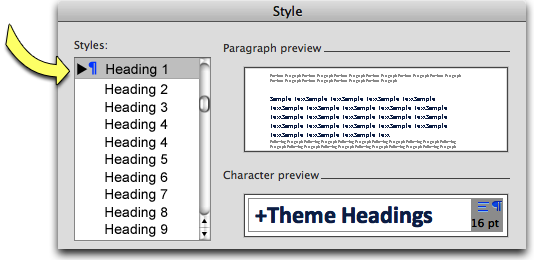Image from the article:
Description:
This screenshot shows the "Style" window. It includes three areas.
1. "Styles" Area
In the "Styles:" are options for selecting:
- Heading 1 (Selected)
- Heading 2
- Heading 3
- Heading 4
- Heading 5
- Heading 6
- Heading 7
- Heading 8
- Heading 9
2. "Paragraph preview" Area
The "Paragraph preview" area contains small very sample text.
3. "Character preview" Area
The "Character preview" area contains the text "+ Theme Headings" and indicates "16 pt".
Back to the Word screenshot in the Web Accessibility Tips article.