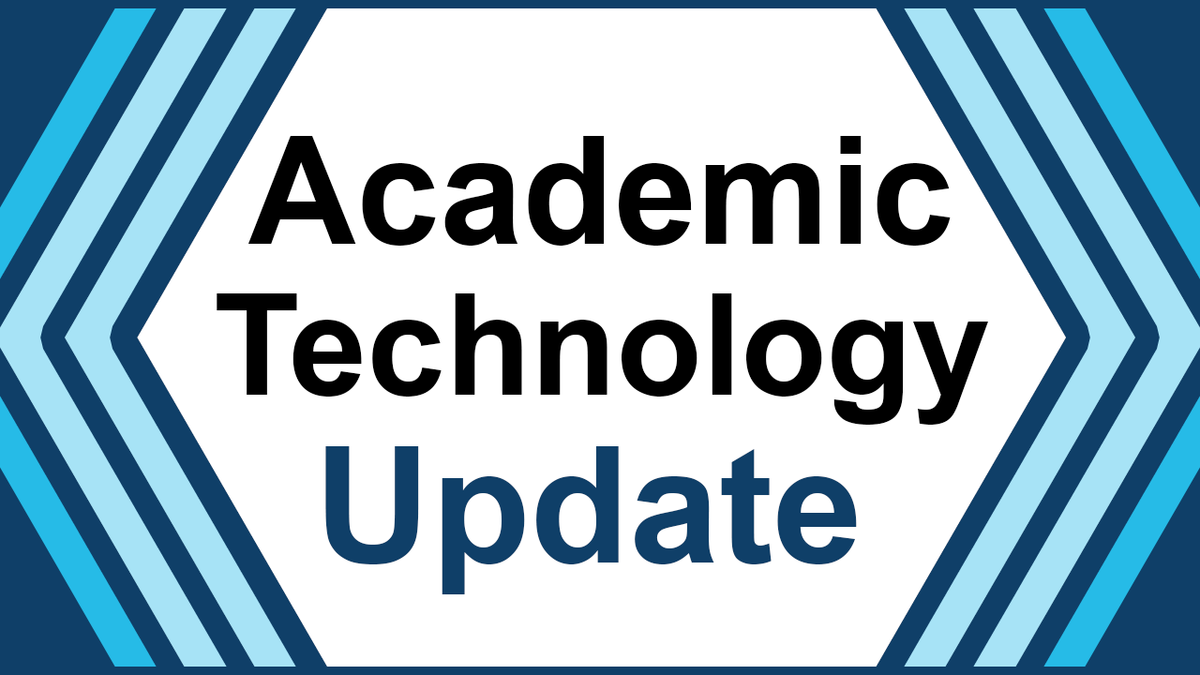Is It Time to Tune Up Your Canvas Gradebook, Quiz, and Assignment Settings?
ITSS Academic Technologists routinely offer reviews of Canvas gradebooks, assignments, and quizzes to help ensure Canvas settings align with syllabus descriptions and desired instructional strategies.
If now is a time you are considering fine-tuning aspects of your Canvas gradebook, assignments, quizzes, or if you would like explore the Export Mid-term Grades for Upload feature, consider any of the following options:
- Need immediate technical assistance with Canvas, Kaltura, or other academic technologies? Contact the AT Assistants for immediate support and assessment at (218) 726-8862 or via email at [email protected]
- Join an Academic Technology Drop-in Session with questions, ideas, needs, etc. related to the academic technologies used in your courses. Session times are kept up-to-date on the web page and on our Academic Technology events calendar.
- Request an Academic Technology consultation to explore how to use Canvas or other academic technologies. Reserve or request a consultation:
- Reserve a 30-minute consultation appointment, or
- Request a consultation and an ITSS technologist will contact you to schedule a consultation.
Canvas Quiz Tips
Allow (or not allow) students to see quiz responses and answers:
Quiz Responses: You can choose to allow students to view their answers, any automatic feedback generated by the quiz for correct or incorrect answers, and which questions they got wrong. Quizzes default to this option, so if you do not want students to see their quiz responses, deselect the checkbox.
Correct Answers: You can allow students to see correct quiz answers after completing the quiz. This setting enables a green Correct tab on every correct answer for the entire quiz. Quizzes default to this option, so if you do not want students to see the correct answers, deselect the checkbox.
Gather anonymous mid-term feedback using an Canvas Ungraded Survey:
Use an anonymous, graded survey to get anonymous feedback from your students and offer points as an incentive. Unlike graded quizzes, a graded survey allows you to indicate one grade for the entire survey, which will be added automatically to the (anonymous) student's overall grade.
Thinking About Summer or Fall 2021 Courses?
A well-designed Canvas course can help ease the transition to different delivery modes of teaching. Consider booking a course design consultation soon! ITSS Academic Technologists can assist instructors through a consultation or series of consultations to design one or more aspects of a course, such as:
- Organizing your course layout (e.g. modules, pages)
- Redesigning, adapting, or re-organizing an existing course for another format (face-to-face, hybrid, online, flipped etc.)
- Designing collaborative, group-based, or peer review activities
- Designing a multimedia assignment for students to complete
- Adding video in your course (e.g. screencasts, tutorials/demonstrations, module/unit overviews)
- Prototyping, or piloting aspects of a course before making it available to students
- Designing a new course
Media Hub for Mid-Semester Media Projects
Media Hub services are open to all UMD students, faculty and staff and located on the first floor of the Kathryn A. Martin Library.
The Media Hub lends production equipment and provides support for media-based academic and research projects. Learn how Media Hub Drop-ins, consultations, workshops and its new and enhanced check out services can support your mid-semester media projects.