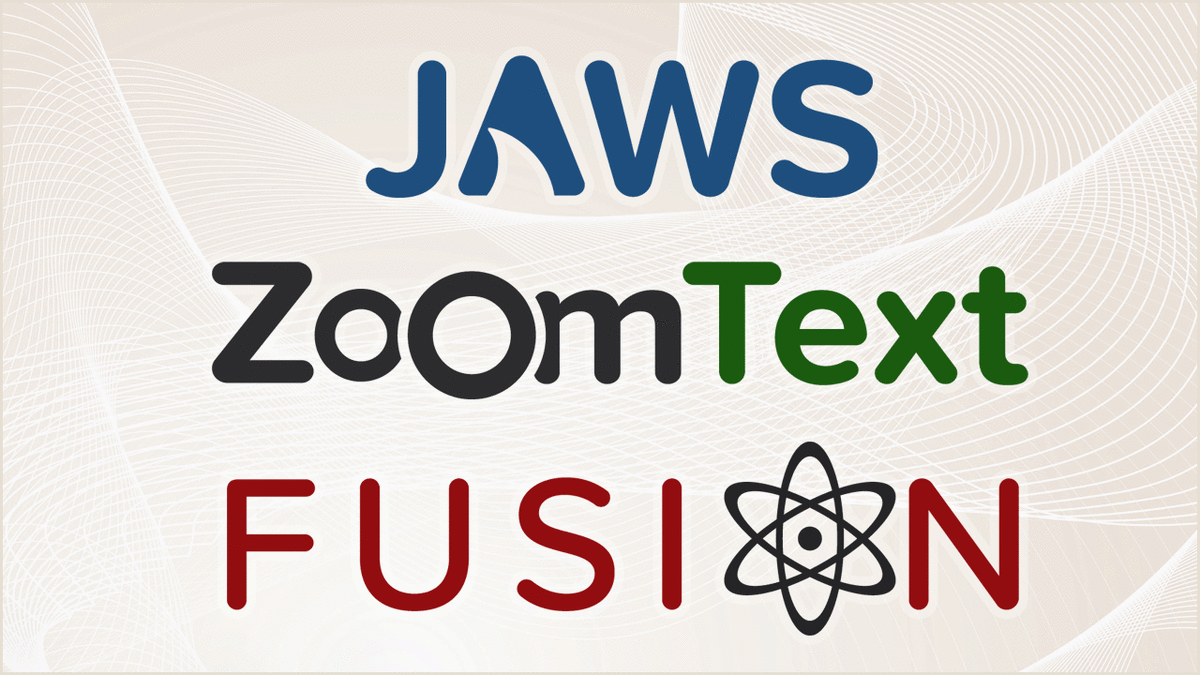All students, faculty, and staff with an active "@umn.edu" or @d.umn.edu" email address may receive a free home annual license for personally owned equipment. It is not for use on computers that are owned by the University.
The software is for Windows based devices and includes:
JAWS (Job Access With Speech)
JAWS is a computer screen reader program for Microsoft Windows. It allows people with visual disabilities to use a computer by providing speech and Braille output. It provides an interface between the computer's operating system, its applications, and the user. The user sends commands by pressing different combinations of keys on their computer keyboard or braille display. It provides information that is essential to non-visual users, such as what application they are in; what kind of element they are on (like a button, link, or edit field); and whether content is a heading designed to help the user parse the text.
ZoomText
ZoomText is a screen magnifier and reading program for people with low vision. When a person is using ZoomText, they are often zooming to 300-400 times a typical view. They are essentially consuming content through a straw. Screen magnification tools can be used to enlarge and enhance screen contents, while screen and document reading tools can be used to hear information spoken aloud.
Fusion
Fusion combines ZoomText, with its screen magnification for screen viewing, with JAWS for screen reading functionality.
How to Get the Software
- Visit Sponsored Software.
- Enter your "@umn.edu" or @d.umn.edu" e-mail address.
- You should receive an e-mail from Freedom Scientific with instructions on how to download and install JAWS, ZoomText or Fusion home annual software.
Again, this software is not for use on computers that are the property of the University. It is only to be activated on personal devices. To get a license connected to a device that is the property of the University please contact the Twin Cities Office of Information Technology (OIT) Help Desk.
Further Information
For more information contact Khaled Musa, [email protected].