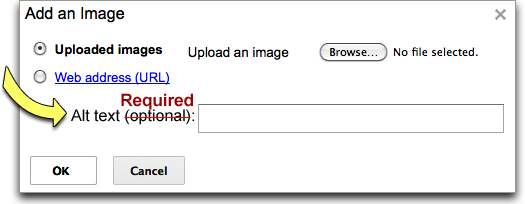Image from the article:
Description:
This screenshot shows the Google Sites "Add an Image" dialog window. It is annotated to indicate that alt text is required and not optional when adding images. A text box allows input of alt text. The word "optional" in the label "Alt text (optional)" is crossed out and the word "Required" is inserted. The word "Required" is highlighted.
The remainder of the information depicted includes:
- Uploaded images (radio button)
- Web address (URL) link and (radio button)
- Browse (button)
- OK (button)
- Cancel (button)
Back to the Google sites screenshot in the Web Accessibility Tips article.