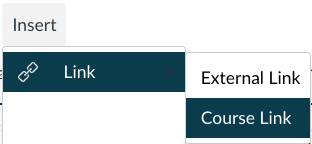Repairing and Preventing Broken Links
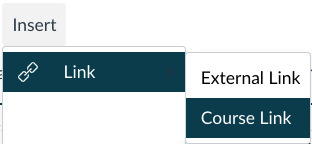
Broken links are a common complaint in Canvas. Invariably a link in your current course will somehow be pointing back to a prior semester. This is problematic for you and students!
- As you link assignments and modules in Canvas, use the Insert > Link > Course Link tool. This will anchor the content to the course, and not a web link.
- Canvas has a built-in Link Validator (found under Settings). The Course Link Validator checks for broken and password-protected links and links to content in previous Canvas courses.
Templates for Every Level
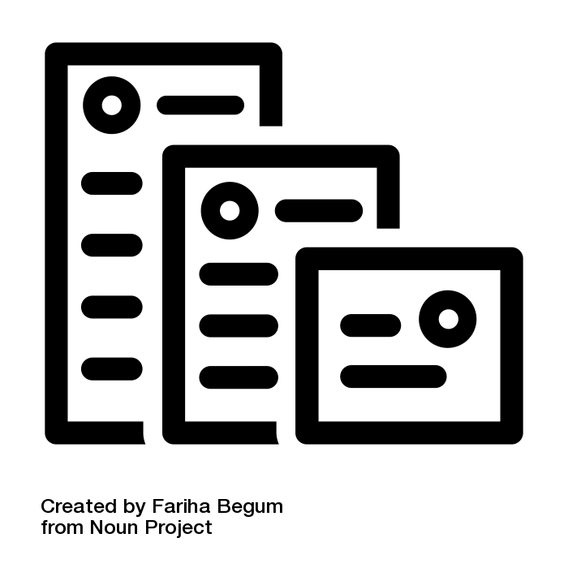
During the recent UMD Student Wellbeing Program on Universal Design for Learning, we discussed using Canvas templates as an approach to guide student information processing and visualizing.
There are three levels in Canvas where using templates can help instructors scaffold coursework and students to navigate the learning experience, thereby reducing both the cognitive load of the instructor and students.
- Canvas Homepage templates: assist learners in navigating essential information about the course in sequential order.
- Canvas Module templates: assist learners in navigating the learning process in sequential order by releasing module-level information progressively and selectively, often using step-by-step naming conventions for module items.
- Canvas Assignment templates: assists learners in navigating essential information about the assignment by laying out information consistently and clearly using meaningful assignment attributes associated with Transparent Assignment Design, such as Purpose, Task, and Criteria.
Want to explore more? Book an ITSS Course Design consultation to explore templates and other methods of scaffolding the learning experience with Canvas.
What's In a Name?
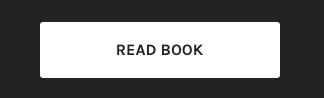
The University of Minnesota FDOT (Faculty Development for Online Teaching) group is presently engaged in updating and enhancing the Guidelines for Online Teaching and Design ebook. To expand the Guidelines' applicability, terminology and content will be revised to encompass not only fully online teaching but also any course format (e.g., on-ground, hybrid, remote, distance) that utilizes technologies (e.g., a Canvas site).
Since the revisions will address teaching in any course format, the group is considering renaming the guidelines and is soliciting feedback to determine which terminology would best resonate with UMD and other UMN systemwide instructors and staff.
We'd love your feedback.
Please complete this one-question survey (Google form) and share this form with any faculty or staff members you believe would provide valuable insights!