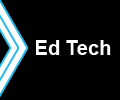ITSS Support for Final Grade Submission
Final grades rosters in the MyU Portal are now available. Grades are due on or before 11:59 p.m. Wednesday, May 11 for graduate and undergraduate classes.
If you are using eGradebook or Moodle's grade book, please use the instructions below to generate and upload a file into the PeopleSoft grade submission system. You can also directly enter grades into the MyU Portal grade submission system.
End of the Semester Drop-In Sessions
ITSS educational technologists will be holding the following end of the semester drop-in sessions in KPlz 175. Please stop by with your questions including if you need help finalizing and exporting your grades from eGradebook or Moodle. All sessions are held in Kirby Plaza 175. No registration is required.
May 2 to May 6 (Finals Week)
- Monday 9 to 10 a.m. and 2 to 3 p.m.
- Tuesday 9 to 10 a.m. and 3 to 4 p.m.
- Wednesday 9 to 10 a.m. and 1:30 to 2:30 p.m.
- Thursday 3 to 4 p.m.
- Friday 9 to 11 a.m.
May 9 through 12
- Monday 1 to 3 p.m.
- Tuesday 9 to 11 a.m. and 2 to 4 p.m.
- Wednesday 9 to 11 a.m. and 1 to 3 p.m.
- Thursday 9 to 11 a.m. and 1 to 3 p.m.
Basic MyU Portal Grade Submission System Troubleshooting
Beyond eGradebooks and Moodle grade book, ITSS has no access to the MyU Portal grade submission system. We suggest trying the following steps to troubleshoot any issues that arise or contact the Office of the Registrar at 218-726-8887 or [email protected].
However, the following are the basic steps that may provide a resolution:
- UMN went through a significant systems upgrade last weekend. Clear your browser's "history/cache/cookies" before you attempt to push grades from Moodle, upload or directly enter grades in the Faculty Center's Final Grade Roster. Here are instructions for clearing history for multiple types of browsers.
- If you successfully login (no Internet ID and password issue), but do not see your class(es), please contact your department or the Office of the Registrar Support at 218-726-8887 to get entered into PeopleSoft as the instructor of record.
- If you successfully login (no Internet ID and password issue), but the system appears to be acting flaky, please try a different web browser (e.g., Firefox instead of Internet Explorer or Safari).
- If you are unable to login, please contact the ITSS Help Desk at 218-726-8847 or [email protected] to see if there is an issue with your password that the Help Desk may reset.
Fall 2016 Canvas Applications Due by Wednesday, May 4
Applications are now being accepted, through May 4, 2016, for participation in the 2016 Fall Semester Canvas pilot.
More information about the Canvas pilot can be found on the Canvas pilot website.
If you have specific questions about the Canvas pilot, please contact Donalee Attardo, Interim Associate CIO and Manager, Academic Technologies in the Office of Information Technology at [email protected].
Educational Technology Assistance Available Year-Round
UMD educational technologists are available 12 months a year! Request a consultation at [email protected].