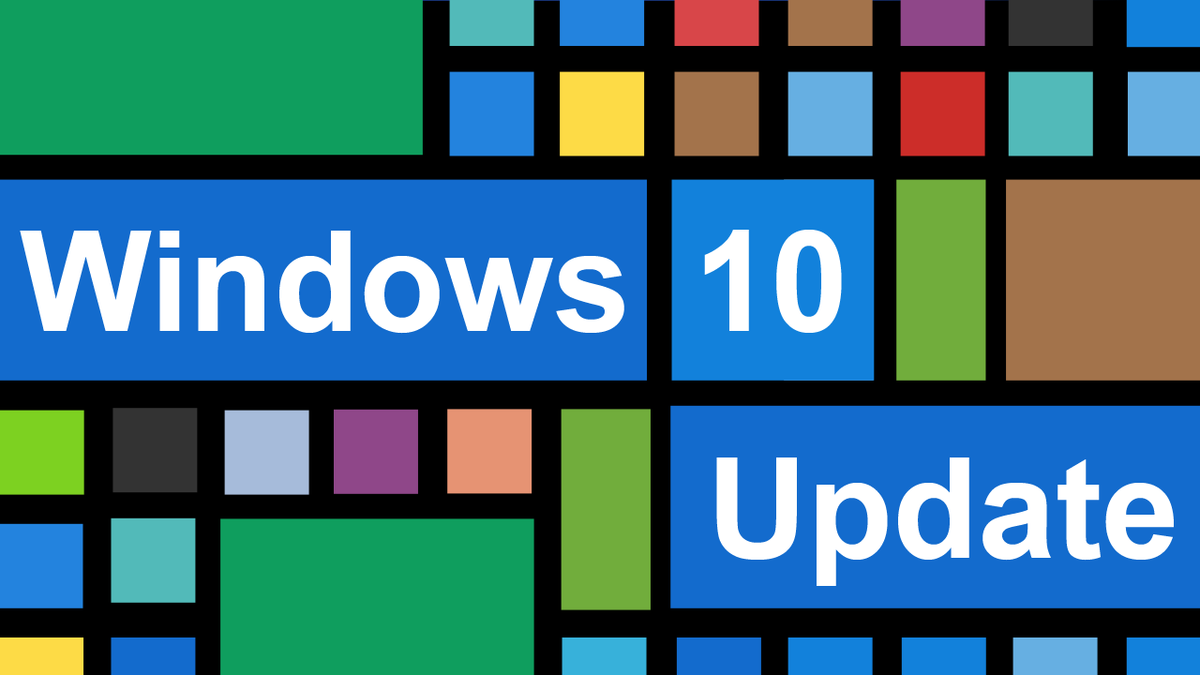During the upgrade, you may notice your computer running a bit slower than normal, and you will be prompted to restart your computer.
The Anniversary Update (Version 1607), which was released earlier this year, adds several new features, updates a number of core features, fixes some bugs, and improves security:
- Sticky Notes have been updated with new themes and the ability to set reminders.
- A new emoji keyboard features a new font, categories and skin tone options.
- Dark Mode themed apps is great for low-light conditions.
- Chaseable Live Tiles allow you to follow the content that is shown on the tiles.
- Edge now supports Extensions.
- The Action Center can now sync notifications between your computer and your Windows or Android phone.
- Start Menu has been enhanced for a cleaner, simpler look (All Apps, Most Used and Recently Added are now in a single list)
- Security improvements include Windows Defender Advanced Threat Protection (ATP).
For complete details on the upgrade, consult Windows 10 Anniversary Update Features.