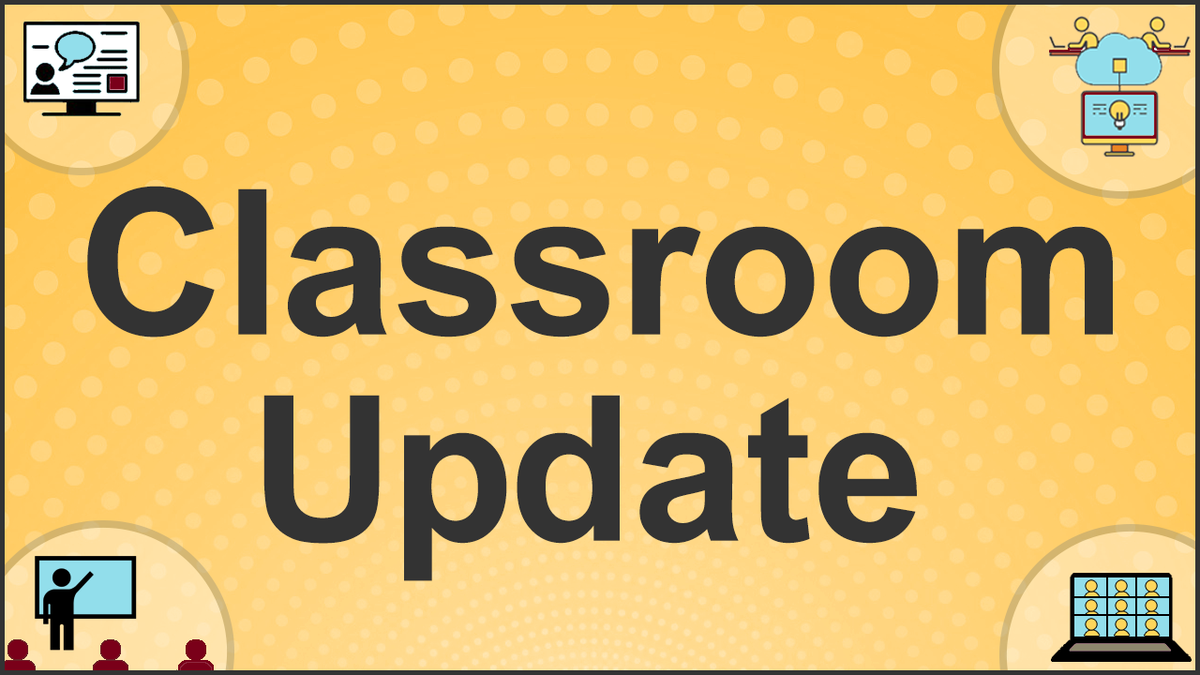The ITSS Audio Visual Team has been hard at work this summer making improvements and adding new technology into classrooms. The following are things to know before the school year starts.
Interactive TV Displays
ITSS has deployed Interactive TVs in:
- A. B. Anderson Hall (ABAH) 425
- ABAH 435
- Bohannon Hall (BohH) 90
- BohH 108
- Humanities (H) 470
- H 484
- Life Sciences (LSci) 175
- LSci 185
- Montague Hall (MonH) 70
- MonH 80
- Marshall W. Alworth Hall (MWAH) 191
- Solon Campus Center (SCC) 120
These TVs allow you to use a digital whiteboard, annotate over your laptop screen, and duplicate the TV onto the projection screen.
Action Item: Get Help Learning About Interactive TV
If you need help learning how to use the current model please consult Interactive Display or How to Get Help.
Lecture Hall Writing Surfaces
A number of classrooms were updated this summer to improve visual access. This means changes to screen quantity, size, location, and improved writing surfaces.
Many classrooms now contain a dual projection system. This allows students to see the screen no matter where they sit without a presenter blocking their view. Interactive TV lets faculty duplicate the TV onto the projection screen providing visual access for students.
The following classrooms have no writing surfaces other than Interactive TVs:
- BohH 90
- LSci175
- LSci 185
- MonH 70
- MonH 80
Action Item: Visit the Classrooms
We highly encourage you to visit the classrooms you will be teaching in this fall prior to the start of classes. We made changes to 40+ classrooms over the summer.
Connecting to Displays (Projectors or Monitors) in Classrooms
All rooms supported by ITSS have HDMI cables that connect to the projector or monitors.
USB-C Adapters (Many Mac Laptops)
If your computer doesn't have HDMI and uses USB-C, then you'll need an adapter to plug in to the HDMI cable; the only adapter ITSS supports and recommends is the Anker USB-C PowerExpand.
Wireless Presentation
Our Wireless Presentation device allows instructors and students to wirelessly present in ITSS supported classrooms using the Airtame app.
Action Item: Install the Airtame App
We recommend you install the Airtame app on your University computer from Self Service (Mac) or Software Center (PC), or on your personal computer at Airtame and become familiar with it prior to classes in case you encounter any issues with a hardwired connection.
Cameras in Lecture Halls and the Ballroom
Cameras have been installed in:
- BohH 90
- LSci 175
- LSci 185
- MonH 70
- MonH 80
Each of these rooms has a touchscreen panel near the podium to control the camera. You can connect to the camera and mics using the USB cables on the podium.
The Kirby Ballroom has also been equipped with a camera. For support using the camera in the Kirby Ballroom please work with Kirby Student Center when reserving the space. ITSS does not support live events but can provide a consultation for your event, please consult How to Get Help for ways to submit a request.
Wireless Microphones
All classrooms with a capacity of 60+ students are equipped with wireless microphone receivers.
ITSS does not provide the microphones themselves. Individuals or departments can purchase wireless microphones if they would like to use them in classrooms. Information on styles and purchasing them can be found at Wireless Microphones.
All classrooms with a capacity of 60+ also have a gooseneck microphone on the podium, wireless microphones are optional.
Action Item: Set the Unique Frequency
Each classroom has a unique frequency that will need to be set on a wireless microphone when teaching.
How to Get Help
You can get help via drop-in sessions, our website, or by submitting a ticket.
Drop-in Sessions
Stop in for as little or long as you like with any questions you may have regarding Classroom Technology. Our team will be available to show you how to use technology, answer questions about the specific spaces you will be using this semester, and help you get comfortable using the technology in classrooms.
- Times: 11:30 a.m. to 1:30 p.m. (stop in at any point during these times)
- Dates:
- Tuesday, August 22
- Wednesday, August 23
- Thursday, August 24
- Location: Kirby Plaza 166
Website
Visit Classroom Technology.
Submit a Ticket
Submit a ticket using one of the following methods, so the first available person can assist you. Please do not contact individual members of the ITSS Audio Visual Team as we are often out in classrooms and unable to answer urgent needs.
- Call: 218-726-8847
- Email: [email protected]
- Send us a classroom ticket: Online Form