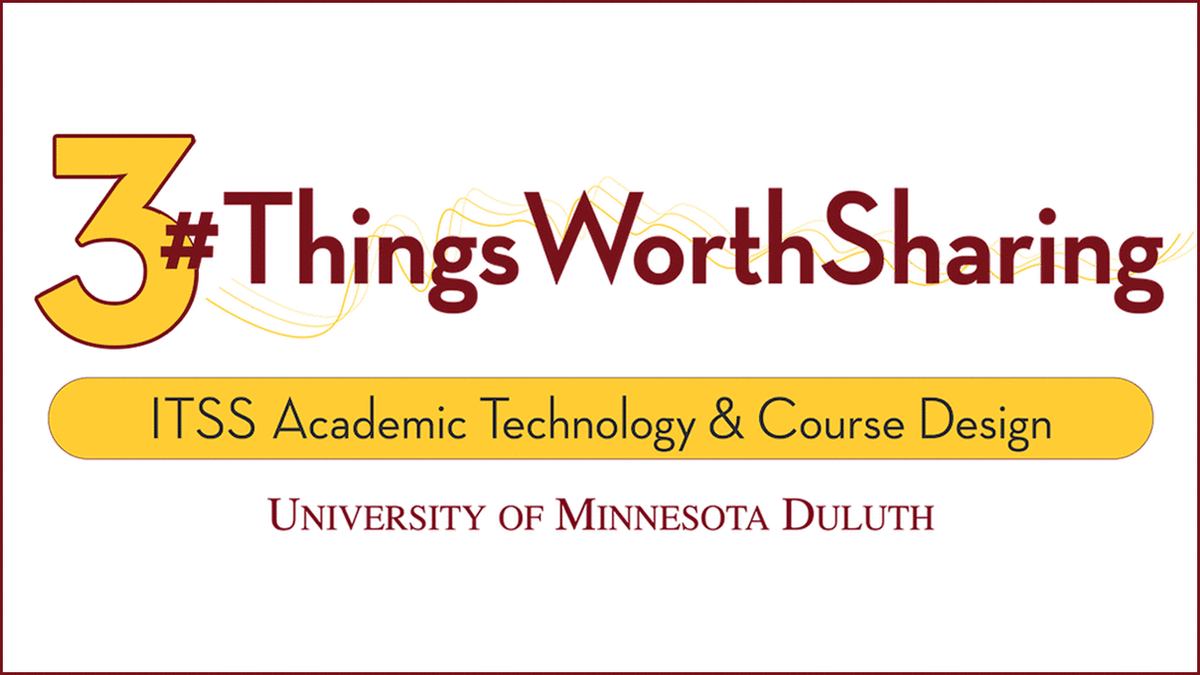1. Student Views & To-Dos
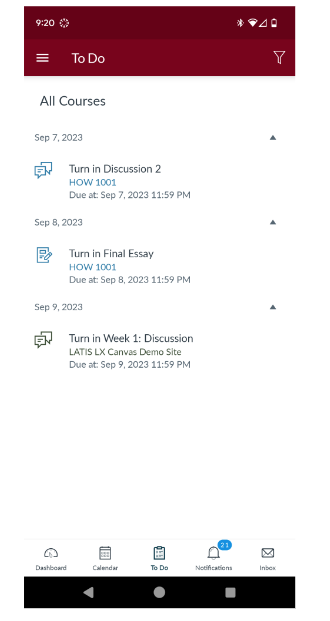
What are some of the biggest takeaways and conclusions from ongoing UMN Canvas student focus groups?
During the 9/27 EVCAA Lunch and Learn, the Academic Technology and Course Design team shared about Student Views: How do students know what To Do for their courses?
You can:
- Use due dates to make readings, activities, and assignments easier to view and manage on all devices
- Create a consistent cadence each week of introductions, communication, due dates, previews.
- Use assignment templates for common assignments.
- Make feedback effective and easy to find
Want to learn more?
Review our slides (with narrative in the speaker notes!) or schedule a 1:1 or Group meeting with Becky Nelson ([email protected]) or Karen Jeannette ( [email protected]) to discuss results and recommendations further.
2. Add "To Do" to Canvas Pages
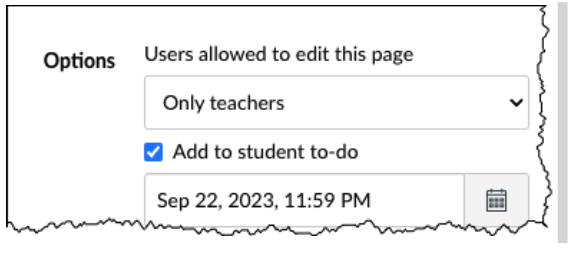
Use the Page To Do feature to get activities listed on a Page to show up in the Canvas To-Do list, but not the Canvas gradebook. This comes in handy when you want to:
- create a reminder for students to bring an item to class for a class project,
- contextualizing and presenting a week's readings assignment,
- or creating an initial post (and due date) for a Canvas discussion assignment.
Refer to page 16 - 21 of Student View slides for these specific examples including : Turning a Page into a Page with a To-Do:
- Name the page with an actionable title, such as Week 2: Assigned Readings or W2: Bring Outline to Class. (Learn more about page creation)
- Edit the page and add an activity description, such as: Read these 3 articles in preparation for class…" (be sure to insert course links or external links so students can readily access any digital reading materials).
- Check the box "Add to Student To-Do"
- Save the page.
3. Sit by our roaring metaphorical campfire

I've found that students are sometimes reluctant to start or contribute to discussions in small groups when doing so means breaking the silence... literally. To help with this, I've begun putting on a fireplace video or other ambience video from YouTube, so there's some white noise in the background during class conversations. (@themiracleforest has some good ones for spooky season on her YouTube channel.) It sounds silly, but it really seems to put students at ease, and the difference in conversational engagement is noticeable. -
Alexis Elder, UMD Associate Professor of Philosophy
Share Often, Share Widely
#3ThingsWorthSharing is curated and created through many conversations with many instructors and support staff from the UMD Teaching and Learning community. This edition is written by Adam Brisk, UMD ITSS Academic Technologist, and Karen Jeannette, UMD ITSS Instructional Designer.
Other Events
- Join us at our next #ThingsWorthSharing Gathering on Thursday, October 26⋅10:30 a.m. to 12:00 p.m.. in Kirby Plaza 175
- Share your own Thingworthsharing with us.
- Explore prior posts in #ThingsWorthSharing