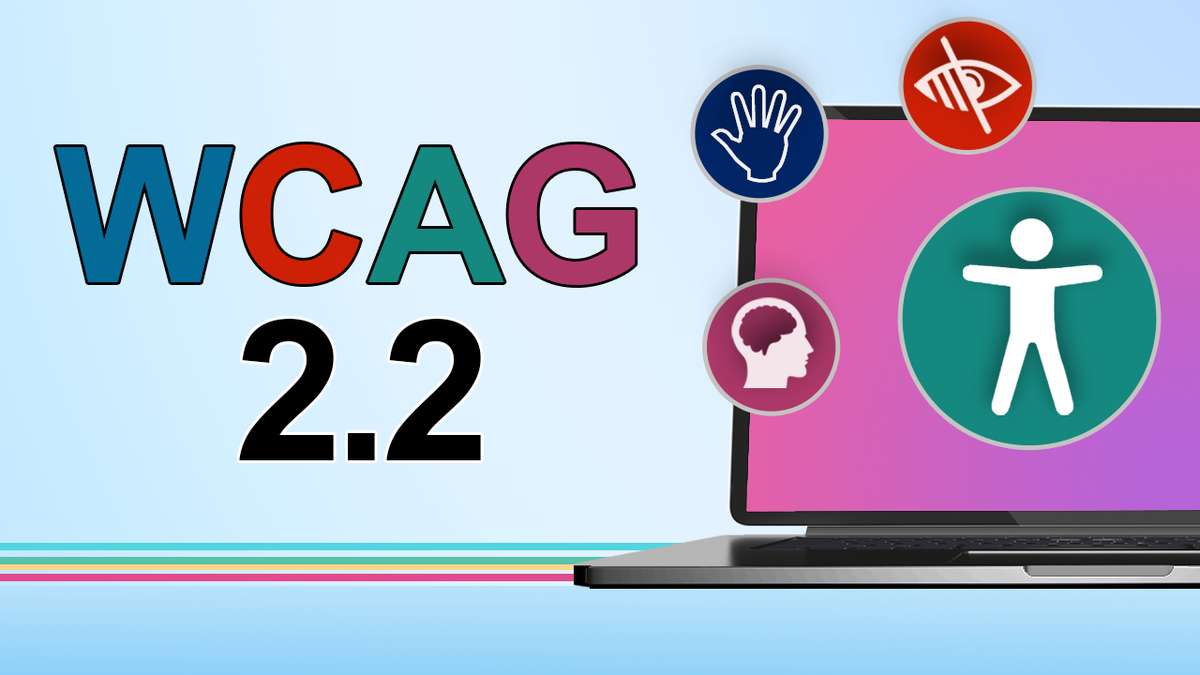The Web Content Accessibility Guidelines (WCAG) 2.2 became a World Wide Web Consortium (W3C) recommendation on October 5. Around 100 people worldwide were involved in 2.2's creation, including ITSS staff member and W3C Invited Expert, Laura Carlson.
WCAG is a set of testable rules, that when followed, help remove barriers that otherwise would stop people with disabilities from using the web. The 2.2 version of WCAG expands web accessibility standards. It welcomes in more people and provides a better experience through carefully crafted rules, known as Success Criteria (SC).
WCAG is University of Minnesota Accessibility Policy
On January 1, 2014, WCAG 2.0, became the web accessibility standard for the University of Minnesota. In 2018 our policy was updated and WCAG 2.1 started serving as the standard as explained in an ITSS newsletter article.
The W3C recommends that sites adopt WCAG 2.2 as their new conformance target, even if formal obligations mention previous versions, to provide improved accessibility and to anticipate future policy changes.
What's Changed From WCAG 2.1 to 2.2?
WCAG 2.2 includes all the WCAG 2.1 and 2.0 Success Criteria except for 4.1.1 Parsing (Level A). That SC no longer appears in 2.2 as browsers now mitigate invalid markup and the other aspects of this rule are handled through other WCAG rules.
There's also been a slight change to the Target Size rule. It's been renamed from 2.5.5 Target Size in WCAG 2.1 to 2.5.5 Target Size (Enhanced) in WCAG 2.2.
What's New in 2.2?
WCAG 2.2 extends WCAG 2.1 by adding 9 new success criteria. They help address the needs of people with low vision, cognitive disabilities, motor disabilities, and others.
| SC | Level | Short Explanation | Who is Helped? | Details |
|---|---|---|---|---|
| Accessible Authentication (Minimum) | AA | If authentication requires a person to remember, manipulate, or transcribe, another way must be offered. Allow for assistance (e.g., support password managers, don't block copy/paste, etc.) | People with cognitive disabilities | Understanding Accessible Authentication |
| Accessible Authentication (Enhanced) | AAA | In addition to Accessible Authentication (Minimum), don't require a person to memorize, transcribe, or solve a logic puzzle to log in. | People with cognitive disabilities | Understanding Accessible Authentication (No Exception) |
| Consistent Help | A | If a page/app has help options, they need to be in a consistent location on the page or in the app. | People with cognitive disabilities | Understanding Consistent Help |
| Focus Appearance | AAA | Use sufficient contrast and size for focus indicators to ensure sighted users who navigate a web page using a keyboard know where they are on the page. | People with low vision and keyboard users | Understanding Focus Appearance |
| Dragging Movements | AA | When some action requires dragging, ensure the same action can also be performed without dragging (with a "single pointer"). Example: a carousel that can be dragged to move panes, but also offers buttons to do the same. | People with motor disabilities | Understanding Dragging Movements |
| Focus Not Obscured (Minimum) | AA | Don't completely obscure an element that has focus, for example with sticky headers/footers or modals. | People with low vision and keyboard users | Understanding Focus Not Obscured |
| Focus Not Obscured (Enhanced) | AAA | Ensure when a person moves focus to an element, they can see all of it. | People with low vision and keyboard users | Understanding Focus Not Obscured (Enhanced) |
| Redundant Entry | A | Don't have users enter the same information twice. Auto-populate or allow previous input to be selected instead. | People with cognitive disabilities | Understanding Redundant Entry |
| Target Size (Minimum) | AA | Ensure that things you can click (or otherwise "point", such as using pen, touch etc.), are more than the specified minimum size, unless there's enough spacing around it, it's inline or the small size is "essential". | People with motor disabilities | Understanding Target Size (Minimum) |
What's After 2.2?
Accessibility Guidelines Working Group (AGWG) is exploring future accessibility guidelines in WCAG 3.
Further Information
Learn more about What's new in WCAG 2.2.